Call me a masochist, but I installed Windows Vista on my home machine this past weekend. I wasn’t about to spend much money to get my rapidly aging Shuttle XPC Vista ready, so I simply opted to buy an $85 ATI Radeon video card that would let me run the Aero interface, however creakily.
The list of apps with Vista compatibility problems is truly mind-boggling. We’re talking about stuff I use every day. Dreamweaver, ColdFusion, Eclipse, iTunes, Irfanview. Add to that the fact that my Photoshop disc is on the fritz and you’ve got a major productivity roadblock. But perhaps the app that I miss the most is one that works in the background: Diskeeper.
Diskeeper is (or was) probably the best defragmenter available for Windows. It’s got a feature called “Set It and Forget It” which allows you to configure the program to defrag your hard drive in the background whenever it sees the need, and then, as advertised, forget all about the damn thing. But the bastards at the Diskeeper Corporation want me to pay $30 to upgrade to their new Vista version, even though I already bought an upgrade less than six months ago. So I decided to look at alternatives. (Update 3/8/07: Never let it be said this blogging thing is a waste of time. I just received an e-mail from a nice fellow at Diskeeper Corp. apologizing for the upgrade confusion and offering to make it up with a coupla extra licenses. Thanks, Diskeeper!)
I opened up the built-in Windows Vista Disk Defragmenter, and I was astounded to see this:
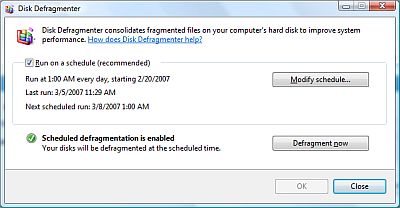
In case you’re looking at this image and wondering what’s so astounding, the only thing you can configure here is the schedule. No setting priorities, no setting unmovable files, no program menus, no help file, no nothing. I wasn’t expecting a robust interface like Diskeeper’s that allows you granular control over what files get positioned in what place on the hard drive, but I wasn’t quite expecting this either.
Windows Vista is full of these kinds of user interface decisions. Places where the operating system presents you with a limited set of options and tells you, “don’t worry, Windows Vista will handle it.” We’ll defragment your disk for you, we’ll switch color schemes when necessary, we’ll block you from handling the nasty files, we’ll decide when the computer should sleep and when it should wake.
Remind you of anything? It reminds me of a Mac.
Mac OS X doesn’t have a built-in disk defragmenter. Why? Because every Mac comes with a team of Magic Disk Gnomes that scrub your hard drive every night? No, because OS X does all of the disk optimization it needs to do in the background. It defragments as a routine process of the operating system, and just doesn’t tell you about it. (See the article on the Apple website About disk optimization with Mac OS X.)
Macs are famous for making things easy on the user. But along with that usability push comes a configurability hit. As far as I know, there’s no Registry Editor sitting right off the Apple menu that will allow you to muck up your system with a few mouse clicks. There’s no “Run” command that lets you wreak havoc willy-nilly just by tapping random keys. People claim that things “just work” on a Mac, and that’s because the engineers that built OS X have taken out most of the options that don’t. (Update 3/7/07: Oops. See Toby’s and Brian’s comments below. Didn’t realize a command line was so close at hand on OS X.)
The *nix operating systems (i.e. Linux and Unix) lie on the opposite end of the scale. You can do practically anything on a Linux command line, from rebuilding the kernel to deleting crucial files to rolling your own device drivers. (Where disk defragmenting is concerned, however, Linux, like OS X, does its thing in the background. See the article Why doesn’t Linux need defragmenting?)
One of the reasons I’ve always liked Windows is because it occupies the middle ground. You get 60-70% of the Mac GUI experience and 60-70% of the Linux command line experience. The best of both worlds, some might say. But now, with Windows Vista, Microsoft seems to be wising up to the Apple way of thinking. Let the computer do the work for you in the background. After all, who really wants to worry about how fragmented your computer files are? The geeks and the code monkeys do, and they can go buy a third-party utility or just install Ubuntu like they’ve been threatening to do anyway.
The implications of this philosophy go beyond mere disk defragmentation. They go to the heart of the question of what computers are supposed to do for us in the first place.
The whole reason we use computers at all is that they’re supposed to simplify things for us. Many of us seem to have lost sight of that. We get caught up in fetishizing the computer itself and forget that every minute we spend tweaking and configuring a computer is, in essence, a minute wasted. The ideal computer would be a completely invisible computer, one that could anticipate what you’re going to do and then make that task quicker, easier, and more efficient when you decide to do it.
It’s only now, however, after 20 or 30 years banging our heads against these things, that computer technology has grown and matured to the point that it can begin to achieve that goal. Your measly Pentium II processor couldn’t spare enough cycles to try and figure out everything you were trying to do ahead of time; all it could really do was respond to your commands and give you a few shortcuts. But now your smokin’ Dual Core chip can churn through a thousand possibilities and contingencies in a millisecond. (Stop snickering, readers from the year 2017.) It can figure out the trivial things you don’t need to figure out, like whether you’re using the latest device drivers or what kind of screen resolution you have.
What this means is that starting now, operating systems won’t have to present you with options that will mess up your system. In fact, they’ll be presenting you with less configurable options rather than more. The computer will anticipate what you’re trying to do and automatically give you the configurations that make the most sense for you. The era of humans trying to figure out how programs work is coming to a close. The era of programs trying to figure out how humans work is now underway.
A seemingly small semantic shift, but one that will change your relationship with technology in the very near future. What this means is that at some point you’ll be able to boot up a computer and it will just instantly know that you’re a left-handed attorney in Taiwan that doesn’t care about the engineering functions on the calculator.
There will be lots of privacy issues to sort out, you betcha. And lots of amusing fuck-ups along the way. (What happens if you’re a left-handed patent attorney in Taiwan that does want to see the engineering functions on the calculator?) But it means that those Disk Defragmenter controls ain’t coming back anytime soon.
(For further thoughts on the topic, see my previous article Look Ma… No Program Menus!)