Call me a masochist, but I installed Windows Vista on my home machine this past weekend. I wasn’t about to spend much money to get my rapidly aging Shuttle XPC Vista ready, so I simply opted to buy an $85 ATI Radeon video card that would let me run the Aero interface, however creakily.
The list of apps with Vista compatibility problems is truly mind-boggling. We’re talking about stuff I use every day. Dreamweaver, ColdFusion, Eclipse, iTunes, Irfanview. Add to that the fact that my Photoshop disc is on the fritz and you’ve got a major productivity roadblock. But perhaps the app that I miss the most is one that works in the background: Diskeeper.
Diskeeper is (or was) probably the best defragmenter available for Windows. It’s got a feature called “Set It and Forget It” which allows you to configure the program to defrag your hard drive in the background whenever it sees the need, and then, as advertised, forget all about the damn thing. But the bastards at the Diskeeper Corporation want me to pay $30 to upgrade to their new Vista version, even though I already bought an upgrade less than six months ago. So I decided to look at alternatives. (Update 3/8/07: Never let it be said this blogging thing is a waste of time. I just received an e-mail from a nice fellow at Diskeeper Corp. apologizing for the upgrade confusion and offering to make it up with a coupla extra licenses. Thanks, Diskeeper!)
I opened up the built-in Windows Vista Disk Defragmenter, and I was astounded to see this:
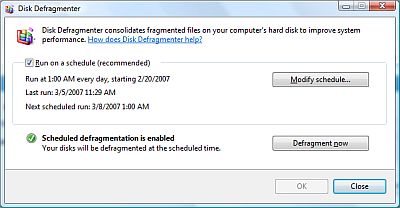
In case you’re looking at this image and wondering what’s so astounding, the only thing you can configure here is the schedule. No setting priorities, no setting unmovable files, no program menus, no help file, no nothing. I wasn’t expecting a robust interface like Diskeeper’s that allows you granular control over what files get positioned in what place on the hard drive, but I wasn’t quite expecting this either.
Windows Vista is full of these kinds of user interface decisions. Places where the operating system presents you with a limited set of options and tells you, “don’t worry, Windows Vista will handle it.” We’ll defragment your disk for you, we’ll switch color schemes when necessary, we’ll block you from handling the nasty files, we’ll decide when the computer should sleep and when it should wake.
Remind you of anything? It reminds me of a Mac.
 Gmail should be a slam-dunk for Google. After all, I can build a simple POP3 application on a ColdFusion web server in a couple of hours, and that includes time for me to consult the Macromedia documentation to fix my mangled CFML syntax. I’m not saying that that’s all there is to it, of course. (If you want to see a ColdFusion-based application gone horribly awry, look at all the
Gmail should be a slam-dunk for Google. After all, I can build a simple POP3 application on a ColdFusion web server in a couple of hours, and that includes time for me to consult the Macromedia documentation to fix my mangled CFML syntax. I’m not saying that that’s all there is to it, of course. (If you want to see a ColdFusion-based application gone horribly awry, look at all the